
Important Note: Before logging your external CPD credits, please confirm it appears on the “Approved Events” list. The approved events list specifies the number and category
of CPD credits recognized for external offerings.
If the offering you completed it not yet listed, you may submit a “CPD Approval Request”.
Completing the CPD Entry Form
- Select “yes” for the first question: Is this entry for a Certificate or Program?
- Select the applicable CPD program from the Certification/Program drop-down menu
- Select the Credit Type associated with your entry (As specified on the Approved Events list)
- Enter today's date in the Entry Date field
- Specify the provider and offering name in the Description field (copy and paste the information from the Approved Events list)
- Enter the number of hours awarded to your offering in the Credits field (As specified on the Approved Events list)
- Enter the last day of the current CPD Cycle in the Credits Expire field (Cycle 5 ends on 2024-03-31)
- Leave the Score and Activity Code fields blank
- Attach proof of participation* in the Attachments section
- Click Submit
Entries will appear on a profile as “Pending” until the IMA office reviews and approves your submission(s). View a sample completed entry form below.
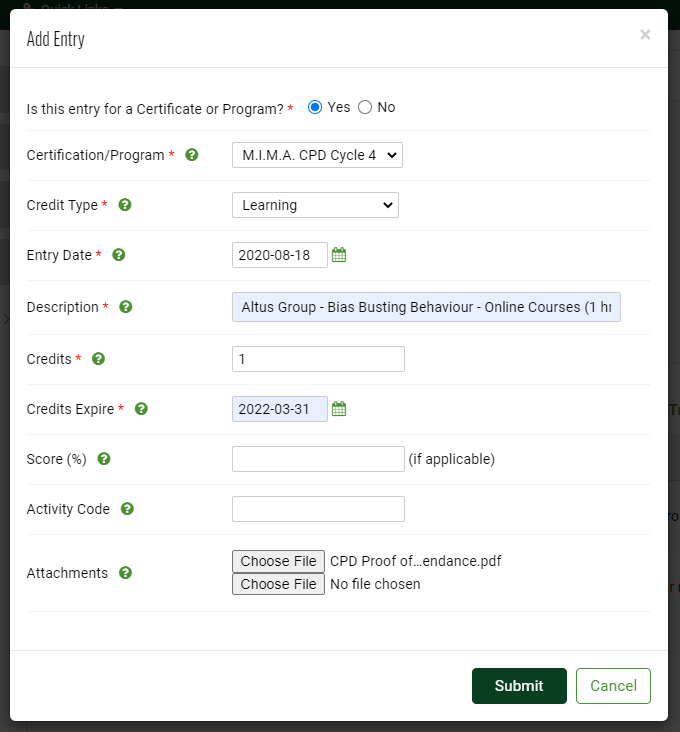
*Payment Receipt, CPD Form, Attendance Confirmation follow-up email, etc. A generic copy of a program is not proof of participation and will not be accepted.
|